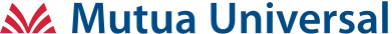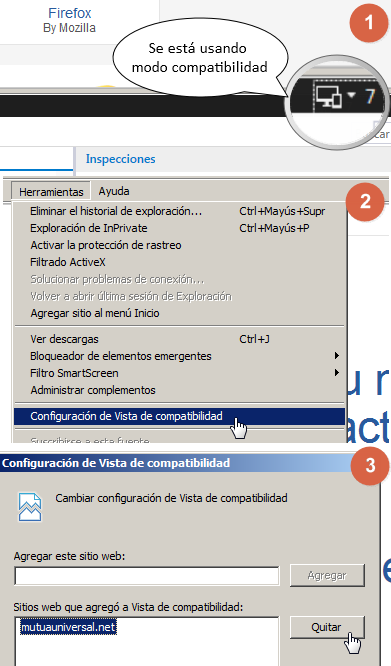Problems accessing the private area using Internet Explorer
The new private area is compatible with Internet Explorer version 9 and above. If you have an older version, we recommend you update your web browser or use one of the possible alternatives. If you already have the latest version, check you are not using compatibility mode.
Take the following steps to check and get rid of compatibility mode:
1. Check if we are using compatibility mode
We can skip this step and go directly to points 2 and 3. To check if we are using compatibility mode, press [F12] on the keyboard, and in the screen that comes up you will be able to see, on the right-hand side, a selector switch showing the compatibility mode being used.
In the right-hand image you can see that the mode being used is that of Internet Explorer version 7.
2 and 3. Delete the compatibility mode for the Mutua Universal pages
To delete the compatibility mode, go to the options menu. If you cannot see the options menu, press [Alt]. We will select the option "Tools" and then within this "Compatibility configuration", see image 2.
In the chart that appears, select all entries containing "mutuauniversal.net" and click on the "Delete" button, see image 3.