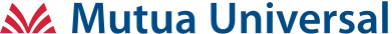Follow these steps to create a basic user
To register to people users basic of the Private Area Health Supplier is necessary that are person user manager of your company, following next steps:
- It clicks in the button “Create new basic user”.
- It fills in detailsof the new user.
- It assigns work centres to those which has to have visibility the new user.
- Marca modulesto those which has to have access the new user.
- To finish the registration, clicks in the button “Create new basic user”.
- The user will receive anemail to activate its account.
- Enquiry the quick guide to manage users.
- Knows different functions within the Private Area Health Supplier: User roles