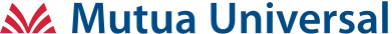We explain you the steps to be followed to give you of registration
In order to be able to initiate the process of registration you must have a digital certificate or AND-NATIONAL ID NUMBER.
- It accesses the Web portal of Tenders through the option "To give of registration" or accessing the option “Access more information with its digital certificate”, placed at the upper part of the Web portal's screen.
- Below selects the option of menu “Company / My company” and it follows indicated steps.
- Will receive a mail to the indicated address in the previous step that will be owed to confirm in order to be able to follow with the process of registration.
- It accesses again to the section “Business / My company” and selects the option “Tall procedure”.
- It will appear a form to fill that it owe download and to sign with the digital certificate.
- Once signed will be owed to annex the application through the button “Annex file”
-
When finishing this process, the company is registered in the Record of Bidders of Mutua Universal and will receive a mail indicating that the process has finished successfully. The process of registration has a duration of about 5 minutes, which is why it will be able to initiate any last management this time.
If it prefer can consult